I try to create a new e-mail in SuperOffice CRM and instead of the new e-mail dialog in Outlook I get this error:
Creating an instance of the COM component with CLSID {4BC25952-118E-4558-AC1F-9F88E9996D20} from the IClassFactory failed due to the following error: 800401fa.
Why does it happen and how do we fix it?
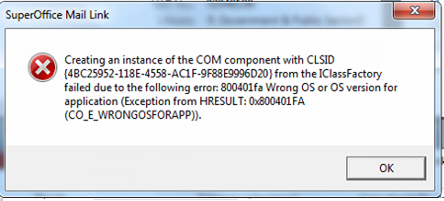
There are two known situations when this error comes up:
- When the MS Office Bitness registry value is missing in the Windows registry
- When the Outlook application is not installed locally on the computer
When the MS Office Bitness registry value is missing in the Windows registry
- In some situation, MS Office installation references in the Windows registry get corrupted, which affects SuperOffice Web Tools performance. In many cases, including the missing references fix the error. Please follow the steps below to do it:
HKLM\Software\Microsoft\Office\14.0\Outlook\Bitness =
HKCU\Software\Microsoft\Office\14.0\Outlook\Bitness=
HKLM\Software\Wow6432Node\Microsoft\Office\15.0\Outlook
HKLM\Software\Microsoft\Office\15.0\Outlook\Bitness =
HKCU\Software\Microsoft\Office\15.0\Outlook\Bitness =
HKLM\Software\Microsoft\Office\16.0\Outlook\Bitness =
HKCU\Software\Microsoft\Office\16.0\Outlook\Bitness =
Note! The path depends on the Outlook version, which is installed on your computer (14 – 2010, 15 – 2013, 16 – 2016).
- In the key create a new version by right-clicking on an empty area, clicking on New then String Value. In the Edit Add a new registry value type String Value.

- Type in Value name - Bitness

- Double-click to open it and in the Value data fill in x64 or x86 (this depends on your computer's operating system).

- Restart Outlook and SuperOffice. If this did not help try to use the Repair function in Microsoft Office. Please read the Microsoft article Repair an Office application to learn more about it.
- If Office repair did not help, please try to reinstall the Microsoft Office application.
Note! Incorrectly editing a registry can permanently damage your computer or server (if you work on Citrix/Terminal Server), so do not delete or adjust any key if you don't know specifically why you do it. We recommend to back up the Windows registry before making any change. You can find instructions on how to do it in this article.
When the Outlook application is not installed locally on the computer
Please follow the instructions on this FAQ to fix the error.