We get a warning that our SuperOffice licence will expire soon and that the licence cannot be updated automatically. Why is it happening and what can we do about it?
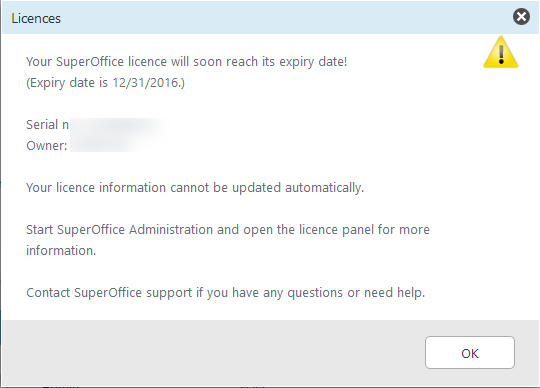
There can be several reasons why your licence cannot be updated automatically:
There are more licences assigned in SuperOffice Settings & Maintenance than you have in your new license key
This usually happens when the number of licences in the contract is reduced, but the excess licences are not removed from users.
The solution in this case is to remove the excessive licences and fetch the licence again. To learn how it is done check the video or follow the steps below:
- Click on Remove excess use of licence before activating new license.

- In the dialog you will see, which licences has to be removed. Click on user plan under User licences, which is underlined in red. It will open a new dialog.

- Select a user from the list (1) from whom you want to remove a licence and click Delete (2). Repeat it until all excess licences are removed and click OK (3).

- You'll be redirected back to activation screen, click on Activate to initiate licence activation.

- When licence is activated successfully you'll see a text notifying that New licence activated.

Note! If you get error: "The user has open requests in Service. The licence cannot be removed" read this FAQ
You have changed the user plan to another one, but you did not remove the old user plan from the users
You need to mark the right user plan for each user and save the changes so that the licence information would be correct:
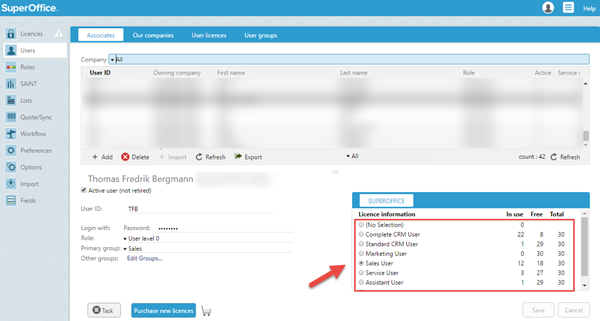
Video: What to do if I cannot update SuperOffice license because more licenses are assigned?
The SuperOffice version you have is different than in SuperOffice licence system
This usually happens when the customer upgrades to a version of SuperOffice which they don't have a maintenance contract.
The solution in this case is to contact SuperOffice support or your contact person in SuperOffice to get help.
Issue with the payment
This can happen for SuperOffice CRM Online customers if there were problems with the payment for the next quarter and the date of the next invoice is not updated in our licence system.
The solution in this case is to contact SuperOffice support or your contact person in SuperOffice to get help.
If none of the reasons above apply in your case you should try to update licence information manually: